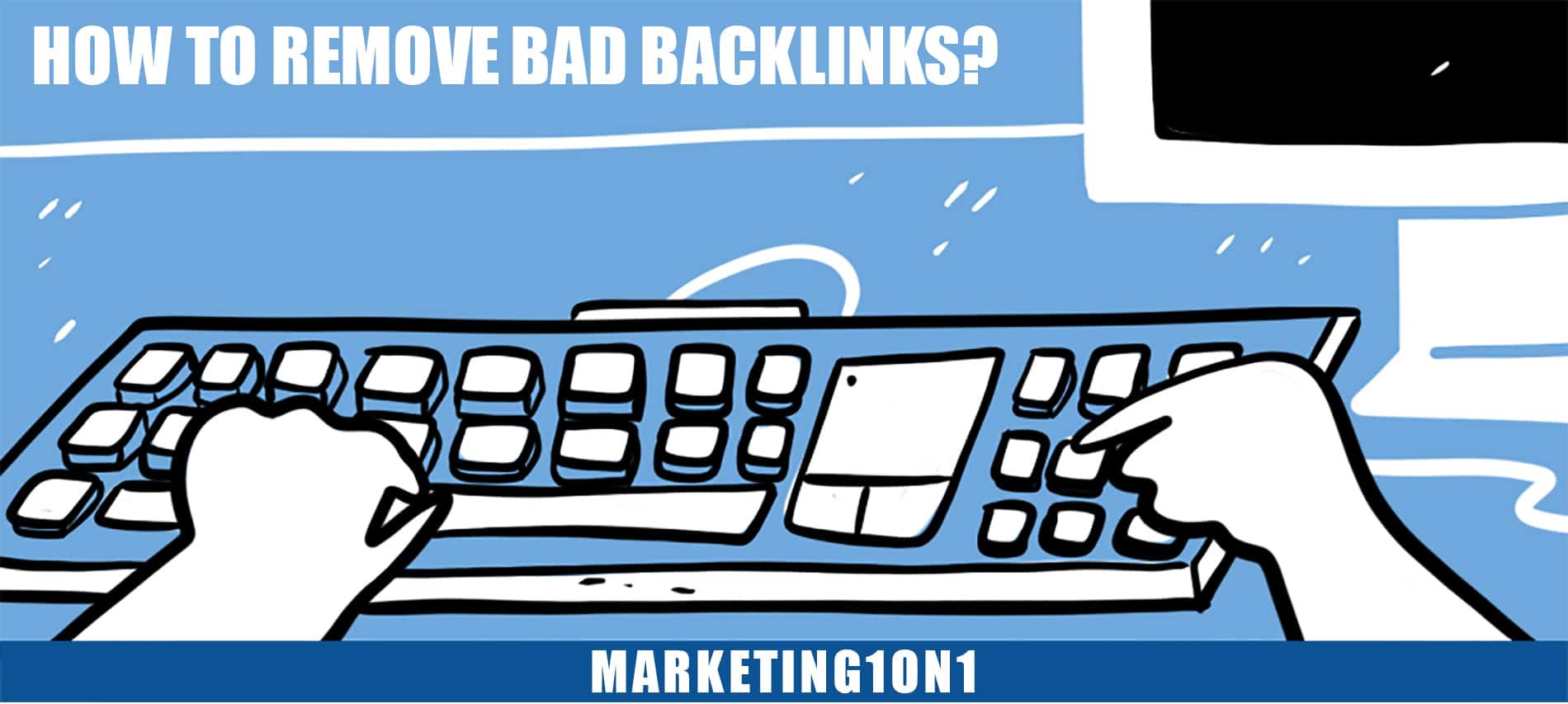- HOME
- CHECKOUT / CART
- LOGIN / REGISTER
- LINK BUILDING
- SEO
- OTHER SERVICES
- RESOURCES
- ABOUT
- About Us
- Why Us
- Testimonials
- INDUSTRIES
- Cannabis CBD Marketing and SEO
- Carpet Cleaning Marketing and SEO
- Cell Phone Repair Marketing and SEO
- Dental Marketing and SEO
- Drug Rehab Treatment Centers Marketing and SEO
- HVAC Marketing and SEO
- Junk Removal Marketing and SEO
- Law Firm Marketing and SEO
- Law Firm Website Design
- Medical and Healthcare Marketing
- Plastic Surgeons Marketing and SEO
- Plumbing Marketing and SEO
- Private Detectives / Investigators Marketing and SEO
- SaaS Marketing and SEO
- CONTACT
How to remove bad backlinks? |

How to remove bad backlinks?
You’re reading this article because you want to know how to remove bad backlinks from your website. You may have gotten an “unnatural links” message in Google Search Console. Or, you may have noticed that your website’s traffic has decreased, and you’re not sure why. Either way, you’ve come to the right place! In this article, we’ll show you how to quickly and easily remove bad backlinks from your website.
What are backlinks?
Backlinks are links that point to your website from other websites. They are an important part of SEO because they help search engines understand your site’s popularity and relevance to certain keywords.
However, not all backlinks are created equal. Some backlinks, especially those from low-quality or spammy sites, can actually hurt your SEO. That’s why it’s important to monitor your backlink profile and remove any bad backlinks you find.
How do backlinks affect SEO?
The quality of a website’s backlinks is a major factor in determining that site’s search engine ranking. Backlinks are links from other websites to your website. Search engines use these backlinks to “crawl” the web, discovering new pages and understanding which pages are most relevant for certain keywords.
If you have a lot of low-quality backlinks, it can hurt your website’s ranking. Google has even taken action against some websites that were using unnatural means to increase their backlink count.
If you think you might have bad backlinks, you can do a few things to clean them up. First, you can try contacting the website owners and asking them to remove the links. If that doesn’t work, you can use Google’s disavow tool, which allows you to tell Google not to take certain links into account when crawling your site.
How to check for bad backlinks
Bad backlinks can cause a lot of damage to your website’s ranking and reputation. Fortunately, you can use some tools and techniques to check for bad backlinks and remove them if necessary. Here’s how:
1. Use a backlink checker tool. There are many free and paid options available online. Just do a quick search and you’ll find plenty of choices.
2. Check your website’s backlinks manually. This may take some time, but it’s a good way to get a feel for which backlinks are good and which are bad.
3. Compare your backlink profile to that of your competitors. If you see that they have a lot of low-quality or spammy backlinks, you will likely do too.
4. Use Google Search Console to disavow bad backlinks. This is a tool provided by Google that allows you to tell them which links you don’t want them to consider when ranking your site.
5. Contact the webmasters of sites with bad backlinks to yours and ask them to remove the links. This isn’t always possible or effective, but it’s worth a try.
How to remove bad backlinks
If you’re concerned about bad backlinks affecting your website, you can take a few steps to remove them. First, identify the bad links using a tool like Google’s Webmaster Tools. Next, contact the website owner and ask them to remove the link. If they refuse, you can use the Google Disavow Tool to disavow the link and tell Google to ignore it.
Conclusion
If you’re serious about improving your website’s SEO, then you need to be just as serious about removing bad backlinks. Fortunately, there are a number of tools and techniques you can use to identify and remove these links. By taking the time to clean up your backlink profile, you’ll be sending a strong signal to Google that you’re committed to providing a high-quality experience for your users.
Our locations and Services:
Find us on Google maps for directions: Digital Marketing | SEO Las Vegas, Digital Marketing | SEO New York, Digital Marketing | SEO Phoenix, Digital Marketing | SEO Houston, Digital Marketing | SEO Atlanta, Digital Marketing | SEO Anaheim, Digital Marketing | SEO Alexandria, Digital Marketing | SEO Austin, Digital Marketing | SEO Calabasas, Digital Marketing | SEO Cleveland, Digital Marketing | SEO Corpus Christi, Digital Marketing | SEO Dayton, Digital Marketing | SEO Detroit,Digital Marketing | SEO Fort Worth, Digital Marketing | SEO Henderson, Digital Marketing | SEO Indianapolis, Digital Marketing | SEO Irvine, Digital Marketing | SEO Jersey City, Digital Marketing | SEO Knoxville, Digital Marketing | SEO Long Beach, Digital Marketing | SEO Los Angeles, Digital Marketing | SEO Medford, Digital Marketing | SEO Mesa, Digital Marketing | SEO New Orleans, Digital Marketing | SEO Palmdale, Digital Marketing | SEO San Jose, Digital Marketing | SEO Santa Clarita, Digital Marketing | SEO Santa Monica, Digital Marketing | SEO Scottsdale, Digital Marketing | SEO Sherman Oaks, Digital Marketing | SEO Seattle, Digital Marketing | SEO Tacoma, Digital Marketing | SEO Torrance

By placing an order, signing up for services from Marketing1on1 LLC or using this website you agree to Terms and Conditions and Privacy Policy
Copyright © Marketing1on1 LLC All rights reserved.
The content of this web site may not be copied, replaced, distributed, published, displayed, modified, or transferred in any form or by any means except with the prior permission of Marketing1on1 LLC.
Copyright infringement is a violation of federal law subject to criminal and civil penalties.
Blog | Accessibility Statement